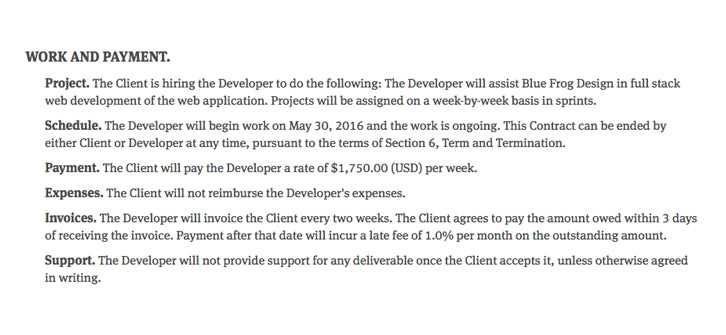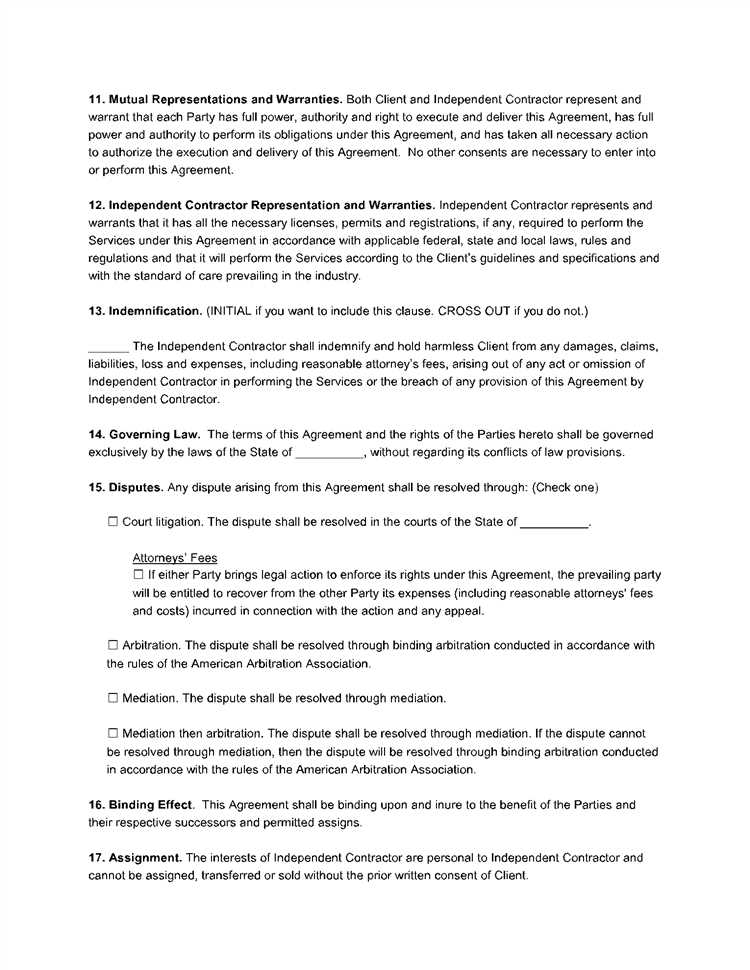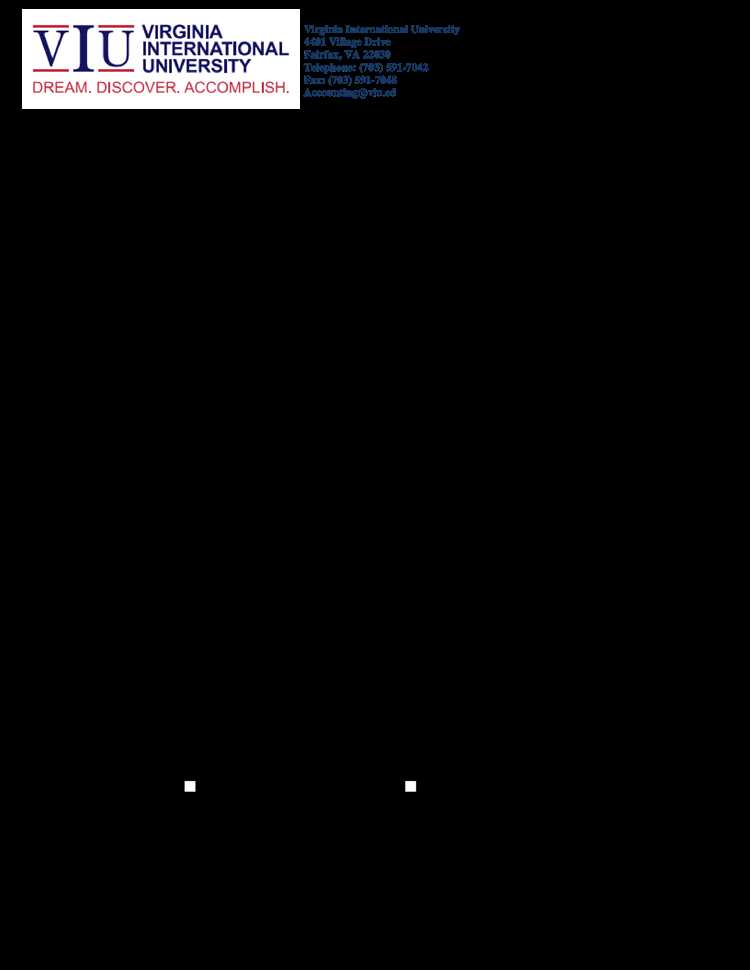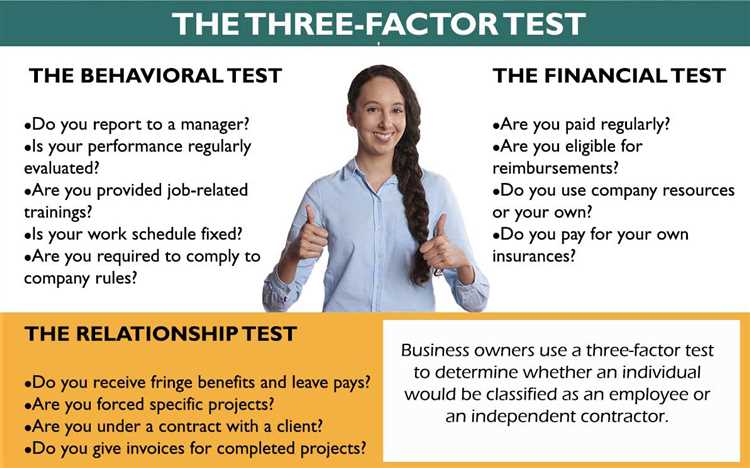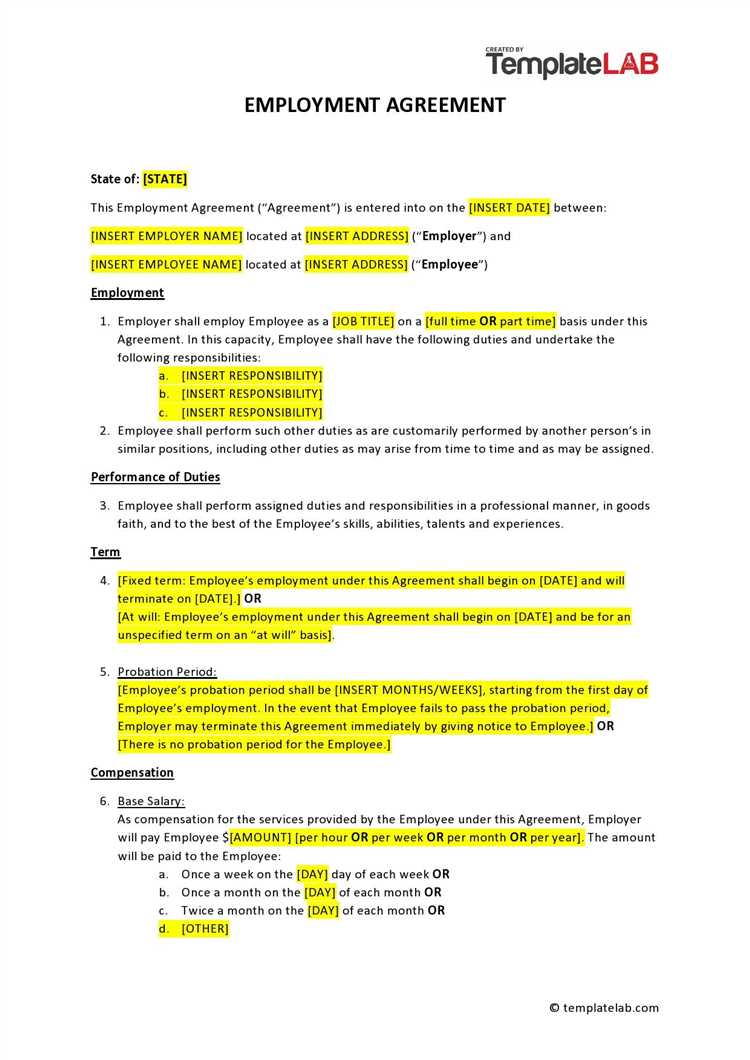- Step 1: Check Your Email
- Search Your Inbox
- Look in Your Spam Folder
- Check Your Deleted Items
- Step 2: Check Your Physical Files
- Look in Your Filing Cabinet
- Question-answer:
- What is an employee contract?
- Why is it important to have an employee contract?
- What should be included in an employee contract?
- How can I find my employee contract?

As an employee, it is crucial to have a clear understanding of your rights and responsibilities within your workplace. One of the most important documents that outlines these details is your employee contract. This legally binding agreement between you and your employer sets out the terms and conditions of your employment, including your job description, salary, benefits, and any other relevant information.
However, finding your employee contract can sometimes be a challenging task, especially if you are a new employee or have been with the company for a long time. In this step-by-step guide, we will walk you through the process of locating your employee contract, ensuring that you have access to this essential document.
Step 1: Check Your Email
One of the easiest ways to find your employee contract is by searching your email inbox. When you first joined the company, your employer likely sent you a digital copy of your contract. Use the search function in your email client to look for keywords such as “employee contract,” “employment agreement,” or the name of your employer. Once you locate the email, make sure to save a copy of the contract to your computer for future reference.
Step 2: Review Your Onboarding Documents
If you cannot find your employee contract in your email, the next place to check is your onboarding documents. When you started your job, you may have been given a physical copy of your contract along with other paperwork, such as tax forms and company policies. Look through these documents carefully, as your contract may be included in this package. If you cannot find it, reach out to your HR department for assistance.
Step 3: Consult Your Employee Handbook
In some cases, your employee contract may be included in your company’s employee handbook. This comprehensive guide typically contains information about company policies, procedures, and benefits. Take the time to review your employee handbook, paying close attention to any sections that mention your employment agreement. If you still cannot locate your contract, contact your HR department or supervisor for further guidance.
Step 4: Request a Copy from HR
If all else fails, and you are unable to find your employee contract through the previous steps, it is time to reach out to your HR department directly. Send an email or schedule a meeting with a representative from HR and explain that you need a copy of your contract. They will be able to assist you in obtaining a new copy or directing you to the appropriate resources.
By following these step-by-step instructions, you can ensure that you have access to your employee contract, allowing you to understand your rights and responsibilities as an employee. Remember, it is essential to keep a copy of your contract in a safe place for future reference.
Step 1: Check Your Email
When searching for your employee contract, the first place you should look is your email. Most companies send important documents, such as contracts, via email for easy access and record-keeping. Follow these steps to find your employee contract in your email:
- Search Your Inbox: Start by searching your inbox for any emails related to your employment. Use keywords like “contract,” “employment agreement,” or the name of your company to narrow down the search results.
- Look in Your Spam Folder: Sometimes, important emails can end up in the spam folder. Check your spam folder and mark any relevant emails as “not spam” to ensure future emails from your company don’t get filtered out.
- Check Your Deleted Items: If you can’t find the email in your inbox or spam folder, it’s possible that you accidentally deleted it. Check your deleted items folder or trash folder to see if the email is there. If you find it, move it back to your inbox or a designated folder for easy access.
By thoroughly searching your email, you increase the chances of finding your employee contract. Once you locate the contract, make sure to save a copy in a secure location, either digitally or in print, for future reference.
Search Your Inbox
When looking for your employee contract, the first place you should check is your email inbox. Most companies send important documents, such as contracts, via email for easy access and record-keeping. Follow these steps to effectively search your inbox:
- Open your email account and log in.
- Go to your inbox and look for any emails related to your employment.
- Use the search bar or filters to narrow down your search. Enter keywords such as “employee contract,” “employment agreement,” or the name of your employer.
- Review the search results and open any emails that seem relevant.
- Check the attachments of the emails for any contract documents. They are often sent as PDF or Word files.
- If you find the employee contract, make sure to save a copy to your computer or print it out for your records.
If you don’t find the contract in your inbox, don’t panic. There are still other places to check, such as your spam folder or physical files.
Remember to keep your email inbox organized and regularly delete unnecessary emails to make it easier to find important documents in the future.
Look in Your Spam Folder
When searching for your employee contract, it’s important not to overlook your spam folder. Sometimes, important emails can end up in this folder by mistake. Here are some steps to help you find your contract:
- Open your email account and navigate to your spam folder.
- Scan through the emails in your spam folder and look for any emails related to your employment.
- If you find an email that seems relevant, open it and check if it contains your employee contract.
- If you don’t see any emails related to your contract, try using the search function within your email account to search for keywords such as “employee contract” or the name of your employer.
- If you still can’t find your contract in the spam folder, it’s possible that it may have been deleted. In that case, you may need to reach out to your employer or HR department to request a new copy.
Remember, it’s always a good idea to regularly check your spam folder to ensure that you don’t miss any important emails, especially when it comes to important documents like your employee contract.
Check Your Deleted Items
When searching for your employee contract, it’s important not to overlook your deleted items. Many people forget that deleted emails are often stored in a separate folder, and they can contain important documents like contracts.
To check your deleted items, follow these steps:
| Step 1: | Open your email client or webmail interface. |
| Step 2: | Locate the “Deleted Items” folder in your email navigation panel. |
| Step 3: | Click on the “Deleted Items” folder to open it. |
| Step 4: | Look for any emails or attachments related to your employee contract. |
| Step 5: | If you find the contract or any relevant emails, right-click on them and select “Restore” or “Move to Inbox” to recover them. |
It’s important to note that the location and naming of the “Deleted Items” folder may vary depending on your email client or webmail interface. If you’re having trouble finding it, consult the help documentation or support resources for your specific email service.
By checking your deleted items, you increase your chances of finding your employee contract and ensuring that you have all the necessary documentation for your employment. Don’t overlook this important step in your search process.
Step 2: Check Your Physical Files

When searching for your employee contract, it’s important not to overlook the physical files you may have. While many documents are now stored digitally, there is still a chance that your contract was printed out and filed away.
Here are some steps you can take to check your physical files:
- Start by going through any filing cabinets you have in your office or workspace. Look for folders or files labeled with your name, employment, or contracts.
- If you don’t have a filing cabinet, check any drawers or storage boxes where important documents might be kept. Sometimes contracts can be stored in unexpected places.
- Consider asking your HR department or supervisor if they have a physical copy of your contract on file. They may have kept a copy for their records.
- If you have recently moved or changed offices, make sure to check any boxes or files that were packed up during the move. Your contract could have been misplaced during the transition.
- Take your time and be thorough in your search. Don’t rush through the process as you may overlook important documents.
Remember, finding your employee contract is important for your own records and to ensure you have a clear understanding of your employment terms. By checking your physical files, you increase your chances of locating the contract and having it readily available when needed.
Look in Your Filing Cabinet
If you haven’t found your employee contract in your email or digital files, it’s time to turn to your physical files. One of the most common places to keep important documents like contracts is in a filing cabinet.
Start by locating your filing cabinet. It may be in your office, a storage room, or even at home if you have a home office. Once you’ve found it, open the cabinet and begin your search.
Organize your search by going through each folder one by one. Look for any folders labeled “Employee Contracts” or something similar. If you don’t have a specific folder for contracts, check any folders related to your employment, such as “Human Resources” or “Personnel.”
As you go through each folder, take your time and carefully look through the documents inside. Employee contracts are typically printed on official letterhead and may be labeled as “Employment Agreement” or “Contract of Employment.” They may also include your name, the company’s name, and the date of signing.
If you come across any documents that match the description of an employee contract, take them out and set them aside. Once you’ve finished going through all the folders, review the documents you’ve set aside to determine if any of them are your employee contract.
If you still can’t find your contract, don’t panic. It’s possible that it may have been misplaced or stored in a different location. Consider reaching out to your employer or the HR department for assistance in locating your contract.
Remember to keep your filing cabinet organized and up to date in the future. This will make it easier to find important documents like your employee contract when you need them.
Question-answer:
What is an employee contract?
An employee contract is a legally binding agreement between an employer and an employee that outlines the terms and conditions of their working relationship.
Why is it important to have an employee contract?
Having an employee contract is important because it helps protect the rights and interests of both the employer and the employee. It clearly defines the expectations, responsibilities, and benefits of the employment relationship.
What should be included in an employee contract?
An employee contract should include important details such as the job title, job description, salary, working hours, benefits, vacation policy, termination clause, and any other terms and conditions relevant to the employment.
How can I find my employee contract?
To find your employee contract, you can start by checking your email or physical mail for any copies that may have been sent to you. You can also reach out to your employer’s HR department or supervisor to request a copy. If you signed the contract electronically, you may be able to access it through an online portal or document management system.