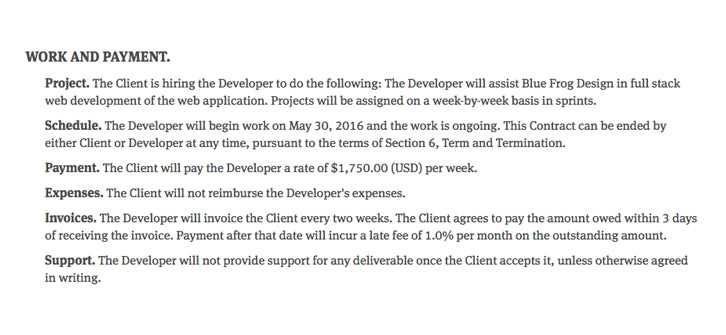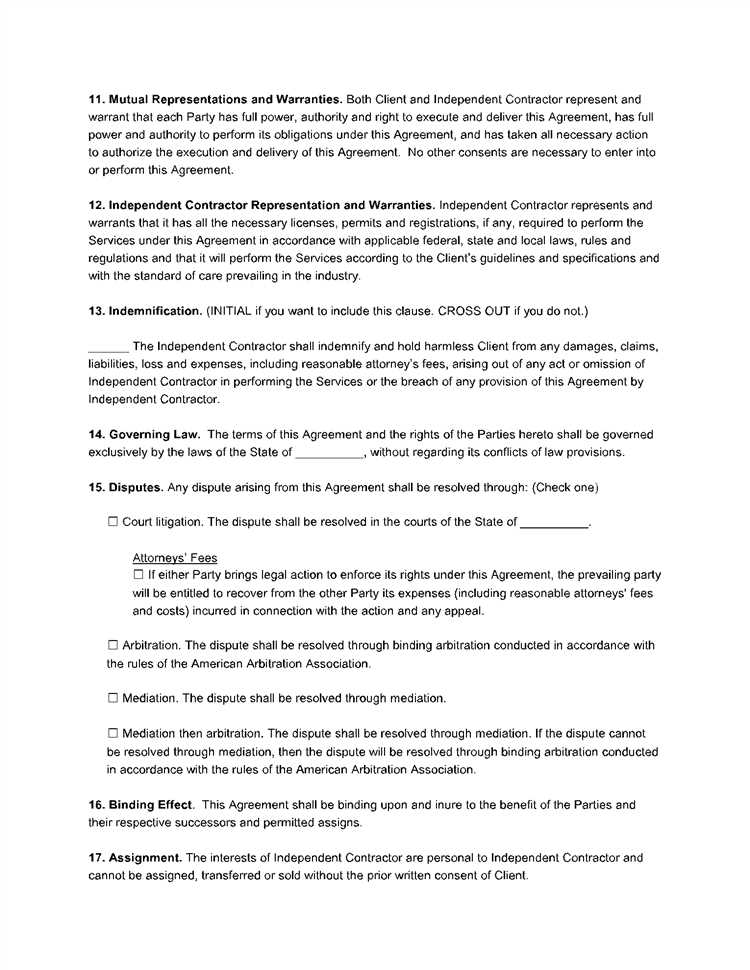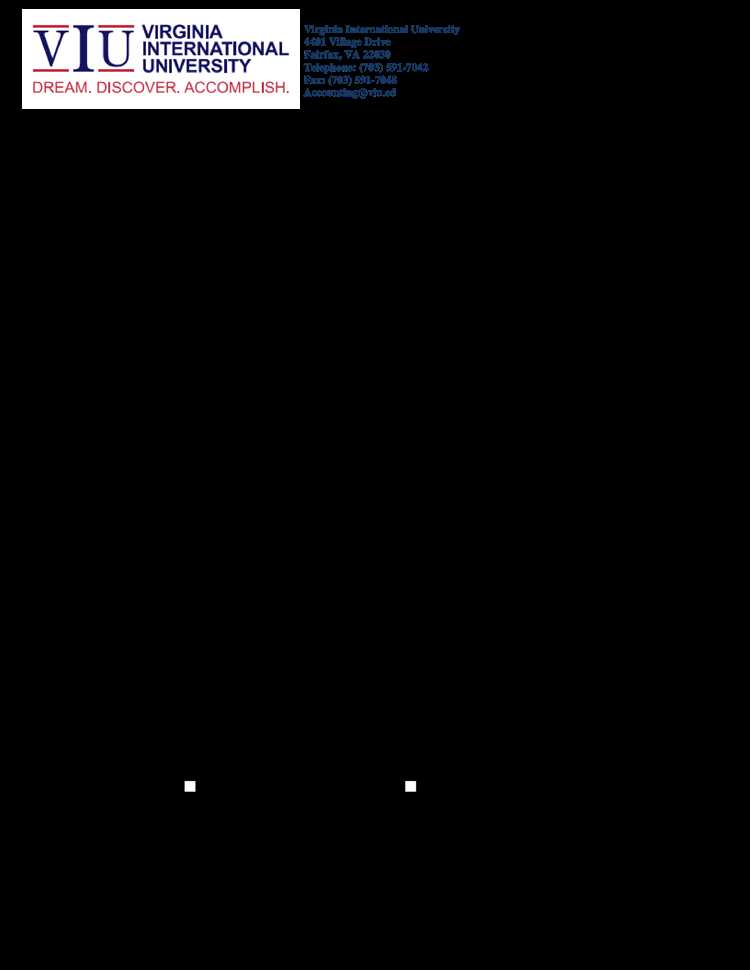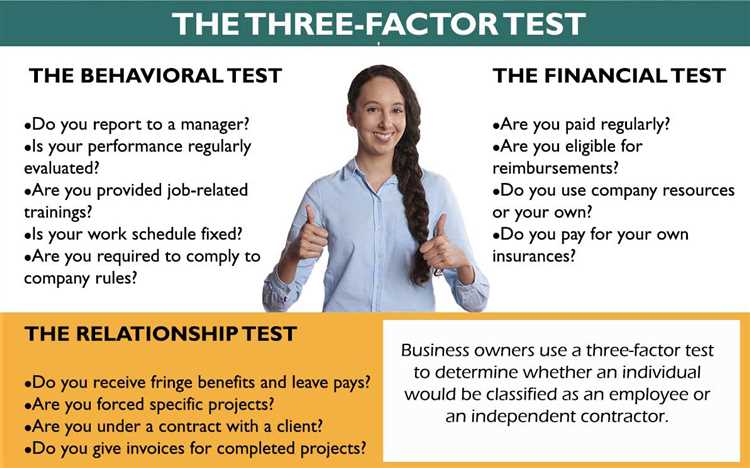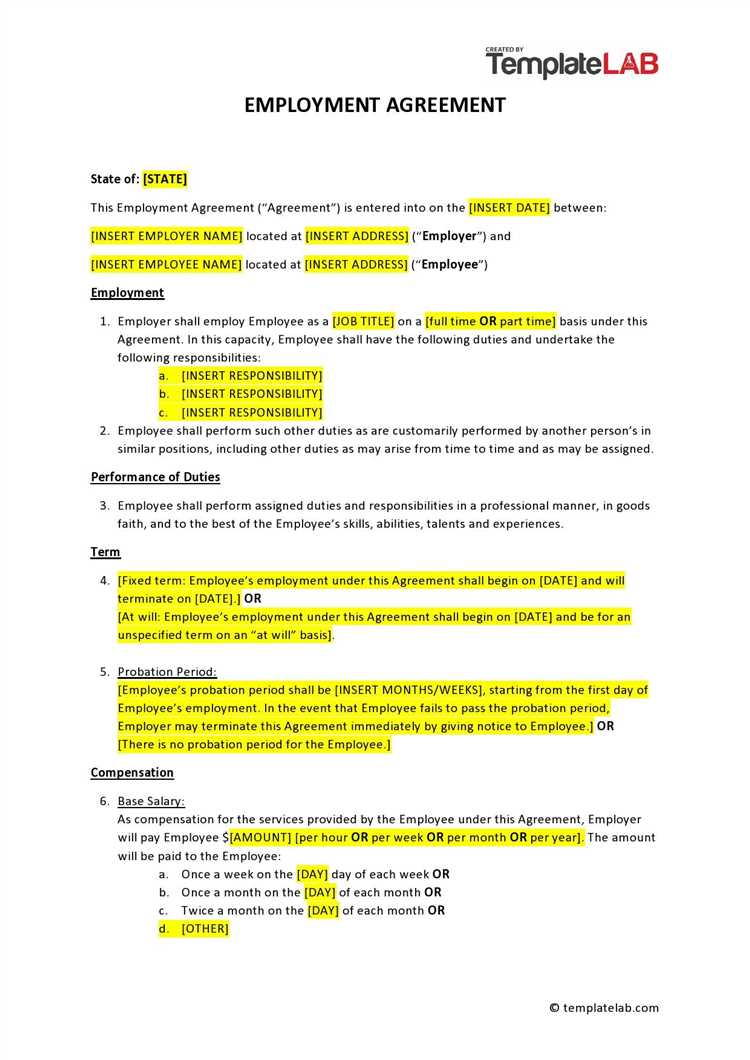- Online Tools for Creating Freelance Contracts
- Contract Templates
- Custom Contract Builders
- E-Signature Integration
- Freelance Contract Creation Services
- Question-answer:
- What are some popular platforms to create freelance contracts?
- Are these platforms free to use?
- Can I customize the contracts on these platforms?
- Do these platforms provide templates for different types of freelance contracts?
- Can I electronically sign the contracts created on these platforms?
- What are some popular platforms to create freelance contracts?

Freelancing has become a popular way for individuals to earn a living and work on their own terms. However, one of the challenges that freelancers often face is creating contracts that protect their rights and ensure fair payment for their services. Fortunately, there are several platforms available that make it easy to create freelance contracts from scratch.
One of the top platforms for creating freelance contracts is Contractbook. This platform offers a user-friendly interface that allows freelancers to create customized contracts tailored to their specific needs. With features such as pre-made templates, e-signature capabilities, and contract management tools, Contractbook simplifies the process of creating and managing contracts.
Another popular platform is PandaDoc, which offers a wide range of contract templates that can be easily customized. Freelancers can add their own terms and conditions, specify payment details, and include any necessary legal clauses. PandaDoc also provides e-signature functionality, making it easy for both parties to sign the contract electronically.
Shake is another platform that freelancers can use to create professional contracts. This platform offers a simple and intuitive interface, allowing users to create contracts in minutes. Shake also provides legal guidance and advice throughout the contract creation process, ensuring that freelancers have a solid understanding of the terms and conditions they are including in their contracts.
Online Tools for Creating Freelance Contracts
Creating freelance contracts can be a time-consuming and complex process. However, with the help of online tools, freelancers can streamline the contract creation process and ensure that their agreements are professional and legally binding. Here are some top online tools for creating freelance contracts:
1. ContractSafe: ContractSafe is a user-friendly online tool that allows freelancers to create, store, and manage their contracts in one secure location. It offers customizable templates and features like e-signature integration, making it easy to create professional contracts.
2. PandaDoc: PandaDoc is a versatile online tool that offers a range of contract templates specifically designed for freelancers. It allows users to customize these templates to fit their specific needs and includes features like e-signature integration and document tracking.
3. DocuSign: DocuSign is a popular online tool that offers a comprehensive set of features for creating and managing contracts. It allows freelancers to create custom contracts, add electronic signatures, and track the status of their agreements.
4. Adobe Sign: Adobe Sign is a trusted online tool that provides freelancers with the ability to create, send, and sign contracts electronically. It offers a range of contract templates and features like e-signature integration, making it a convenient option for freelancers.
5. Hellosign: Hellosign is a user-friendly online tool that offers a simple and efficient way to create freelance contracts. It allows freelancers to create custom contracts, add electronic signatures, and track the progress of their agreements.
These online tools provide freelancers with the necessary resources to create professional and legally binding contracts. By utilizing these tools, freelancers can save time and ensure that their agreements are accurate and enforceable.
Contract Templates
Contract templates are pre-designed documents that can be customized to fit the specific needs of a freelance project. These templates provide a framework for creating a legally binding agreement between the freelancer and the client.
Using contract templates can save freelancers time and effort, as they don’t have to start from scratch when creating a contract. Instead, they can simply fill in the necessary details, such as project scope, payment terms, and deadlines.
There are various websites and platforms that offer a wide range of contract templates for freelancers. These templates cover different types of freelance work, including graphic design, web development, writing, and more.
When choosing a contract template, freelancers should consider the specific requirements of their project and ensure that the template includes all the necessary clauses and provisions. It’s important to carefully review and customize the template to accurately reflect the terms and conditions of the freelance agreement.
Contract templates can be downloaded in various formats, such as Word documents or PDFs, making them easily editable and shareable. Freelancers can also make use of online tools that allow for collaborative editing and version control.
Overall, contract templates are a valuable resource for freelancers, providing them with a starting point for creating professional and legally binding agreements. By using templates, freelancers can ensure that their contracts are comprehensive, clear, and protect their rights and interests.
Custom Contract Builders
Custom contract builders are online tools that allow freelancers to create their own unique contracts tailored to their specific needs. These tools provide a user-friendly interface where freelancers can input their desired terms and conditions, and the tool will generate a professional-looking contract.
One of the main advantages of using custom contract builders is the ability to customize the contract to fit the specific requirements of each project. Freelancers can include specific clauses, such as payment terms, project milestones, and intellectual property rights, to ensure that both parties are on the same page.
Custom contract builders also offer templates and examples that freelancers can use as a starting point. These templates provide a framework for the contract and can be easily modified to suit the freelancer’s needs. This saves time and effort in creating a contract from scratch.
Another benefit of using custom contract builders is the ability to easily make changes to the contract as needed. If there are any changes or updates to the project scope or terms, freelancers can simply log in to the tool and make the necessary adjustments. This ensures that the contract remains up-to-date and reflects the current agreement between the freelancer and the client.
Furthermore, custom contract builders often integrate with e-signature platforms, allowing freelancers and clients to sign the contract electronically. This eliminates the need for printing, scanning, and mailing physical copies of the contract, making the process more efficient and environmentally friendly.
E-Signature Integration
One of the most important aspects of creating freelance contracts is ensuring that they are legally binding. This is where e-signature integration comes into play. With e-signature integration, freelancers and clients can sign contracts electronically, eliminating the need for physical signatures.
There are several benefits to using e-signature integration for freelance contracts. First and foremost, it saves time. Instead of having to print out a contract, sign it, and then scan or mail it back, freelancers and clients can simply sign the contract electronically with just a few clicks.
Additionally, e-signature integration provides a higher level of security. Electronic signatures are encrypted and tamper-proof, ensuring that the contract remains intact and unaltered. This provides peace of mind for both parties involved in the contract.
Furthermore, e-signature integration is convenient for freelancers and clients who may be located in different parts of the world. It eliminates the need for physical mailing and allows for contracts to be signed and executed quickly and efficiently.
There are several online platforms and tools that offer e-signature integration for freelance contracts. These platforms typically provide a user-friendly interface where freelancers and clients can upload their contracts, add signature fields, and send them for signing. Once the contract is signed, both parties receive a copy of the signed document for their records.
Some popular e-signature integration tools include DocuSign, Adobe Sign, HelloSign, and SignNow. These tools offer various features such as document tracking, reminders, and integrations with other software platforms.
Freelance Contract Creation Services
Freelance contract creation services are a great option for freelancers who want to save time and ensure that their contracts are legally sound. These services provide professional contract templates that can be customized to meet the specific needs of each freelancer.
One of the top freelance contract creation services is Contractbook. This platform offers a user-friendly interface that allows freelancers to easily create, edit, and manage their contracts. Contractbook also provides a library of pre-made contract templates that cover a wide range of freelance services.
Another popular option is Bonsai. Bonsai offers a comprehensive suite of tools for freelancers, including contract creation. Freelancers can choose from a variety of contract templates and customize them to fit their specific needs. Bonsai also offers e-signature integration, making it easy for freelancers and clients to sign contracts electronically.
UpCounsel is another notable freelance contract creation service. This platform connects freelancers with experienced attorneys who can help create customized contracts. UpCounsel offers a wide range of legal services, including contract review and negotiation, making it a valuable resource for freelancers who want to ensure that their contracts are legally binding.
Freelancers can also consider using Shake, a contract creation service that specializes in simple, straightforward contracts. Shake offers a variety of contract templates that are easy to customize and understand. Freelancers can create contracts for a range of services, including graphic design, writing, and web development.
Overall, freelance contract creation services provide freelancers with a convenient and efficient way to create legally binding contracts. These services offer a range of contract templates, customization options, and additional legal services to ensure that freelancers have the necessary tools to protect their rights and interests.
| Platform | Features |
|---|---|
| Contractbook | User-friendly interface, pre-made contract templates |
| Bonsai | Contract templates, customization options, e-signature integration |
| UpCounsel | Connects freelancers with attorneys, contract review and negotiation |
| Shake | Simple contract templates, customization options |
Question-answer:
What are some popular platforms to create freelance contracts?
Some popular platforms to create freelance contracts from scratch are Bonsai, HoneyBook, AND.CO, Contractbook, and Shake.
Are these platforms free to use?
Most of these platforms offer free plans with limited features, but they also have paid plans with more advanced features and options.
Can I customize the contracts on these platforms?
Yes, these platforms allow you to customize the contracts according to your specific needs. You can add or remove clauses, change the terms, and personalize the contracts to fit your requirements.
Do these platforms provide templates for different types of freelance contracts?
Yes, these platforms offer a variety of templates for different types of freelance contracts such as graphic design contracts, web development contracts, writing contracts, and more. You can choose a template that suits your industry and modify it as needed.
Can I electronically sign the contracts created on these platforms?
Yes, most of these platforms provide the option to electronically sign the contracts. This makes it convenient for both parties to sign the contracts online without the need for printing, scanning, or mailing the documents.
What are some popular platforms to create freelance contracts?
Some popular platforms to create freelance contracts from scratch are Bonsai, HoneyBook, and AND CO.