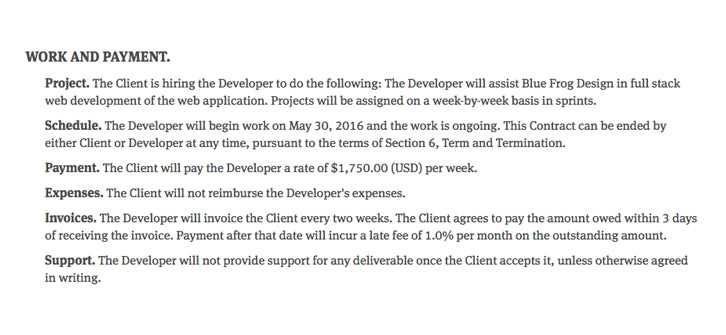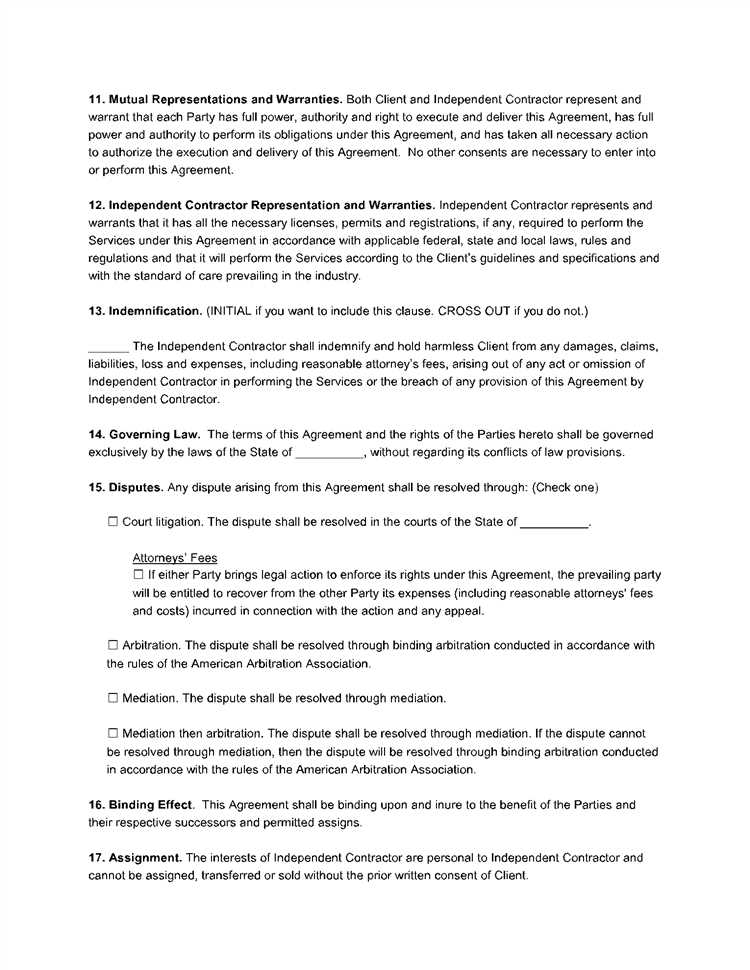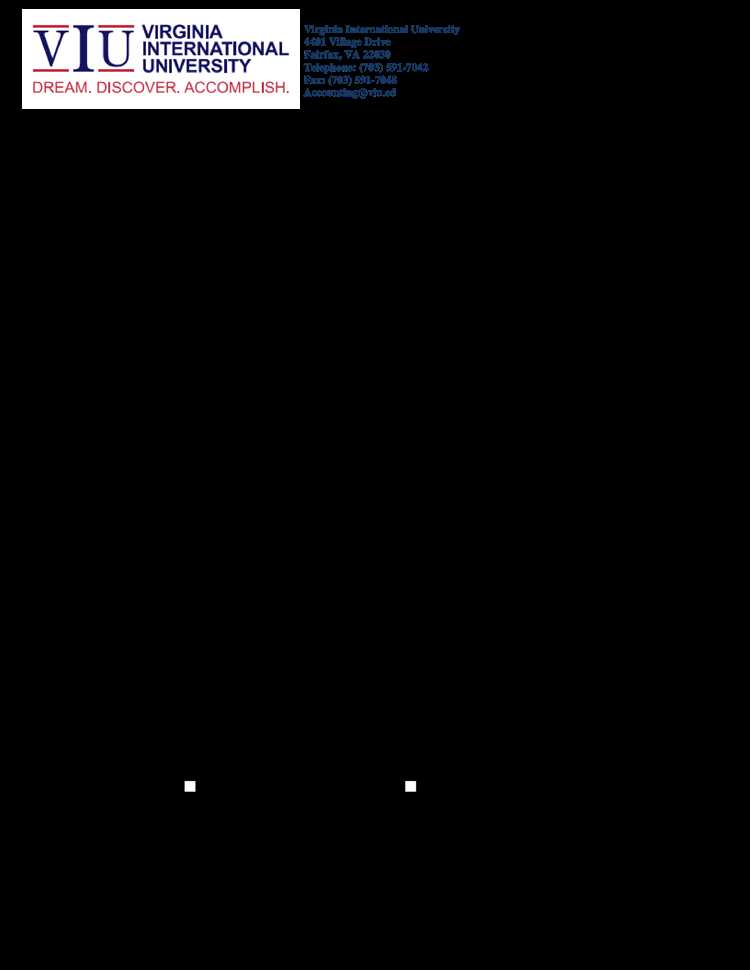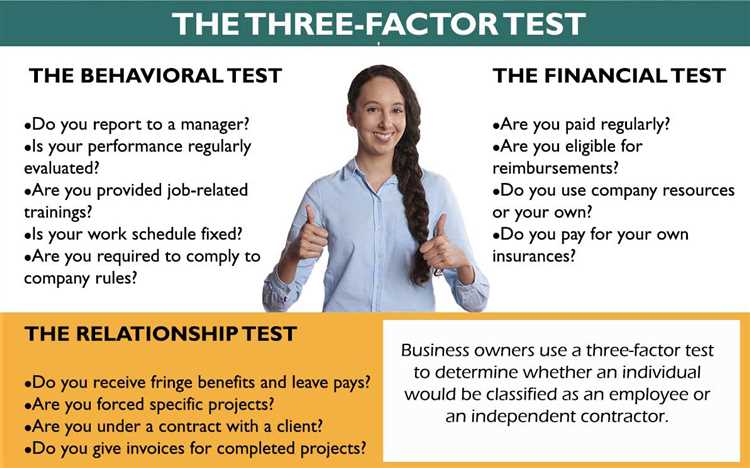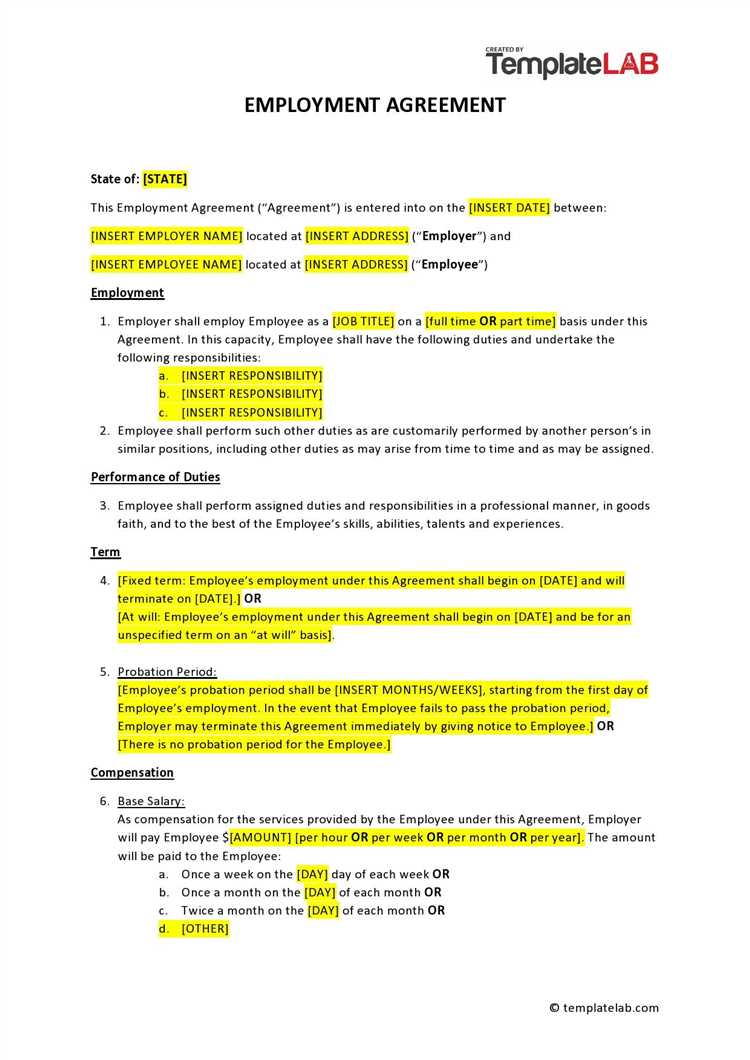- Understanding the 1099 Form
- What is a 1099 form?
- Who needs to submit a 1099 form?
- What information is required on a 1099 form?
- Gathering the Necessary Information
- Question-answer:
- What is a 1099 form?
- Who needs to submit a 1099 form?
- How do I submit a 1099 form?
- What happens if I don’t submit a 1099 form?
- Can I submit a 1099 form electronically?
- What is a 1099 form?
- How do I submit a 1099 form for an independent contracted employee?
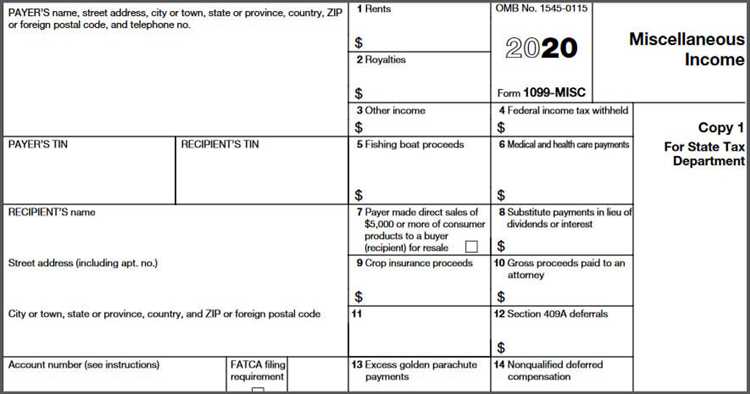
If you have hired an independent contracted employee for your business, it is important to understand the process of submitting a 1099 form. A 1099 form is used to report income earned by individuals who are not employees but rather independent contractors. This form is crucial for both the employer and the contractor, as it ensures that the contractor pays their taxes and allows the employer to deduct the expenses associated with the contractor’s work.
Before you can submit a 1099 form, you need to gather all the necessary information. This includes the contractor’s name, address, and social security number or taxpayer identification number. You will also need to know the total amount paid to the contractor during the tax year. It is important to keep accurate records of these payments throughout the year, as they will be used to complete the 1099 form.
Once you have gathered all the required information, you can proceed with filling out the 1099 form. The form itself is relatively straightforward and can be obtained from the Internal Revenue Service (IRS) website or your tax software. You will need to provide your business information, including your name, address, and employer identification number. Then, you will enter the contractor’s information, including their name, address, and social security number or taxpayer identification number. Finally, you will enter the total amount paid to the contractor in Box 7, “Nonemployee Compensation.”
After completing the 1099 form, you will need to send a copy to the contractor and another copy to the IRS. The deadline for submitting the form to the contractor is January 31st of the following year, while the deadline for submitting it to the IRS is February 28th if filing by paper or March 31st if filing electronically. It is important to meet these deadlines to avoid any penalties or fines.
Submitting a 1099 form for an independent contracted employee may seem daunting at first, but with the right information and organization, it can be a straightforward process. By understanding the requirements and deadlines, you can ensure that both you and your contractor fulfill your tax obligations and maintain accurate records for your business.
Understanding the 1099 Form

The 1099 form is an important document used for reporting income that is not earned as an employee. It is typically used to report income earned by independent contractors, freelancers, and other self-employed individuals. The form is named after the IRS tax code section that requires its use.
When a business pays an independent contractor $600 or more in a year, they are required to issue a 1099 form to both the contractor and the IRS. This form is used to report the income earned by the contractor, which is then used by the IRS to ensure that the contractor is paying the appropriate amount of taxes.
The 1099 form is similar to the W-2 form that is used to report income earned as an employee. However, there are some key differences. While the W-2 form is filled out by the employer and includes information such as wages, taxes withheld, and benefits received, the 1099 form is filled out by the payer and includes information such as the contractor’s name, address, and Social Security number or taxpayer identification number.
It is important for businesses to understand the 1099 form and its requirements to ensure compliance with IRS regulations. Failure to issue a 1099 form when required can result in penalties and fines. Additionally, contractors who receive income but do not receive a 1099 form should still report that income on their tax return.
Overall, the 1099 form is a crucial tool for reporting income earned by independent contractors and self-employed individuals. It helps ensure that all income is properly reported and taxed, and it provides a clear record of income for both the payer and the recipient.
What is a 1099 form?
A 1099 form is a tax document used to report income received by individuals who are not employees of a company. It is typically used for independent contractors, freelancers, and other self-employed individuals. The form is named after the IRS code section that requires it to be filed.
The purpose of the 1099 form is to report income that is not subject to withholding taxes. Unlike employees who receive a W-2 form, independent contractors are responsible for paying their own taxes, including self-employment taxes.
The 1099 form provides information about the income earned by the individual, including the amount received and the type of income, such as non-employee compensation, interest, dividends, or rental income. It also includes the taxpayer identification number (TIN) of the individual or business that received the income.
It is important to note that the 1099 form is not only used for reporting income. It is also used to report other types of transactions, such as cancellation of debt, real estate transactions, and certain government payments.
Overall, the 1099 form is a crucial document for both individuals and businesses to accurately report income and comply with tax regulations. It is important to understand the requirements and properly fill out the form to avoid any penalties or issues with the IRS.
Who needs to submit a 1099 form?
Any individual or business that has paid $600 or more to an independent contractor or freelancer during the tax year is required to submit a 1099 form to the Internal Revenue Service (IRS). This includes businesses, self-employed individuals, and nonprofit organizations.
It is important to note that the requirement to submit a 1099 form only applies to payments made for services rendered by independent contractors, not to payments made to employees. If you have hired someone as an employee and are withholding taxes from their paycheck, you do not need to submit a 1099 form for them.
Additionally, if you have made payments to a corporation, you generally do not need to submit a 1099 form. However, there are exceptions to this rule, such as if the corporation provided legal or medical services.
It is crucial to understand the rules and regulations surrounding the submission of 1099 forms to ensure compliance with the IRS. Failing to submit the required forms can result in penalties and fines.
If you are unsure whether you need to submit a 1099 form for a particular payment, it is recommended to consult with a tax professional or refer to the IRS guidelines for further clarification.
What information is required on a 1099 form?
When submitting a 1099 form for an independent contracted employee, it is important to include accurate and complete information. The following details are required on a 1099 form:
- Recipient’s name and address: The full legal name and mailing address of the independent contractor must be provided.
- Recipient’s taxpayer identification number: This can be either the contractor’s Social Security Number (SSN) or Employer Identification Number (EIN).
- Payer’s name and address: The name and address of the business or individual who is paying the contractor should be included.
- Payer’s taxpayer identification number: This is the employer identification number (EIN) of the business or individual paying the contractor.
- Payment information: The total amount paid to the contractor during the tax year should be reported in Box 7 of the 1099 form.
- Other income: If any other income, such as nonemployee compensation or royalties, was paid to the contractor, it should be reported in the appropriate boxes on the form.
- State and local information: Depending on the state and local tax requirements, additional information may need to be provided, such as state tax withheld or state identification numbers.
It is crucial to ensure that all the information provided on the 1099 form is accurate and up to date. Any errors or omissions could result in penalties or delays in processing the form. It is recommended to double-check all the details before submitting the form to the Internal Revenue Service (IRS) and provide a copy to the independent contractor for their records.
Gathering the Necessary Information
Before submitting a 1099 form for an independent contracted employee, it is crucial to gather all the necessary information. This information will ensure that the form is accurate and complete, avoiding any potential issues or penalties.
Here are the key pieces of information you will need:
1. Employee’s Full Name: Obtain the full legal name of the independent contracted employee. Make sure to spell it correctly and include any suffixes or prefixes.
2. Employee’s Social Security Number (SSN) or Taxpayer Identification Number (TIN): This is a crucial piece of information required for tax reporting purposes. Ensure that you have the correct SSN or TIN for the employee.
3. Employee’s Address: Collect the current mailing address of the independent contracted employee. This address will be used for sending any tax-related documents or correspondence.
4. Employer’s Name and Address: Provide your business name and address as the employer. This information is necessary for the IRS to identify the employer associated with the 1099 form.
5. Payment Information: Gather all relevant payment information, including the total amount paid to the independent contracted employee during the tax year. This includes any fees, commissions, or other forms of compensation.
6. Type of Income: Determine the type of income received by the independent contracted employee. This could include non-employee compensation, rent, royalties, or other types of income. Ensure that you accurately classify the income type on the 1099 form.
By gathering all the necessary information beforehand, you can streamline the process of submitting a 1099 form for an independent contracted employee. It is essential to double-check the accuracy of the information to avoid any potential errors or discrepancies.
Remember, submitting an accurate and complete 1099 form is crucial for both the independent contracted employee and the employer to fulfill their tax obligations and avoid any penalties or legal issues.
Question-answer:
What is a 1099 form?
A 1099 form is a tax form used to report income received by independent contractors or self-employed individuals.
Who needs to submit a 1099 form?
Any business or individual who has paid $600 or more to an independent contractor or self-employed individual during the tax year needs to submit a 1099 form.
How do I submit a 1099 form?
To submit a 1099 form, you need to fill out the form with the necessary information, including the contractor’s name, address, and social security number or taxpayer identification number. Then, you need to send a copy of the form to the contractor and another copy to the IRS.
What happens if I don’t submit a 1099 form?
If you fail to submit a 1099 form when required, you may be subject to penalties and fines from the IRS. It is important to comply with the tax regulations and submit the necessary forms on time.
Can I submit a 1099 form electronically?
Yes, you can submit a 1099 form electronically through the IRS’s online filing system. This can be a convenient and efficient way to submit the form and ensure that it is received by the IRS on time.
What is a 1099 form?
A 1099 form is a tax form used to report income received by independent contractors or self-employed individuals. It is used to report income that is not subject to withholding taxes.
How do I submit a 1099 form for an independent contracted employee?
To submit a 1099 form for an independent contracted employee, you will need to fill out a Form 1099-MISC and provide a copy to the employee and the IRS. You can either fill out the form manually or use an online tax filing service. Make sure to include all the necessary information, such as the employee’s name, address, and Social Security number, as well as the amount of income paid.